Воскресные сниппеты №4
12.08
2
14 251
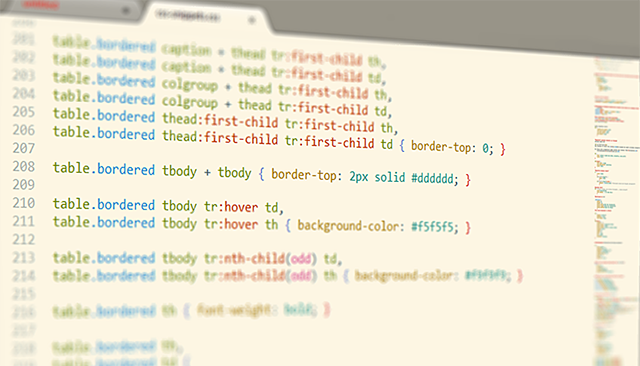
Сегодня подборка CSS-снипеетов.
Ничего особенного, но многое полезно и одновременно забывается, так что сделал эту подборку больше для себя.
Подборка полезных css сиппетов
- Установка font-size для body (поможет легко использовать em вместо px):
body {
font-size: 62.5%; /* font-size 1em = 10px */
}
p {
font-size: 1.2em; /* 1.2em = 12px */
} - Вертикальное выравнивание картинки в блоке (полезно когда картинки разного размера):
div {
width: 100px;
height: 100px;
line-height: 100px;
overflow: hidden;
}
div img {
max-width: 100px;
vertical-align: middle;
display: block;
} - Изменение цвета выделения:
::-moz-selection { background: #b3d4fc; text-shadow: none; }
::selection { background: #b3d4fc; text-shadow: none; } - Предотвращение схлопывания родительского элемента если внутри есть плавающие блоки (clearfix):
.clearfix:before,
.clearfix:after { content: ""; display: table; }
.clearfix:after { clear: both; }
.clearfix { *zoom: 1; } - Можно использовать и вот такую конструкцию:
.clr {clear: both; height: 0; overflow: hidden;}
а перед закрывающим тегом родительского блока вставить:
<div class="clr"></div> - Запрет выделения текста:
div {
-webkit-user-select: none;
-moz-user-select: none;
-ms-user-select: none;
user-select: none;
} - "Подсветка" целевого элемента на странице:
например имеем код:<h3 id="123">текст</h3>
при переходе по ссылке site.ru/index.html#123 внешний вид нашего заголовка поменяется.
На основе этого псевдокласса можно сделать даже галерею:h3 {
font: normal 1.3em/1.8em Arial, Helvetica, sans-serif;
color: #ccc;
}
h3:target {
font-size: 1.6em;
text-decoration: underline;
color: #68c;
} - "Подсветка внешних ссылок"
a {
color: #c06;
}
a[target*="blank"] {
color: #f50;
}
a[target*="blank"]:after {
content: url(icon.png); /*маленькая иконка для большей наглядности*/
} - Размытый текст:
h1 { /*ie9 и старше, как всегда отсасывает... юзаем костыли*/
color:transparent;
text-shadow: 0 0 10px #ccc;
}​ - Треугольник на css:
.someclass {
width: 0;
height: 0;
border-left:solid 5px transparent;
border-right:solid 5px transparent;
border-bottom:solid 5px black;
}
- Тоже самое применимо к спискам:ul {
margin: 0.75em 0;
padding: 0 1em;
list-style: none;
}
li:before {
content: "";
border-color: transparent #111;
border-style: solid;
border-width: 0.35em 0 0.35em 0.45em;
display: block;
height: 0;
width: 0;
left: -1em;
top: 0.9em;
position: relative;
} - Кроссбраузерный inline-block для блочных элементов:
li {
width: 200px;
min-height: 250px;
display: -moz-inline-stack;
display: inline-block;
vertical-align: top;
margin: 5px;
zoom: 1;
*display: inline;
} - Замена текста картинкой (новый вариант без text-indent):
.ir {
border: 0;
font: 0/0 a;
text-shadow: none;
color: transparent;
background-color: transparent;
} - Видимый контур у всех элементов (полезно для отладки):
* { outline: 2px dotted red }
* * { outline: 2px dotted green }
* * * { outline: 2px dotted orange }
* * * * { outline: 2px dotted blue }
* * * * * { outline: 1px solid red }
* * * * * * { outline: 1px solid green }
* * * * * * * { outline: 1px solid orange }
* * * * * * * * { outline: 1px solid blue } - Стили для печати страницы (от htbp.com):
@media print {
* { background: transparent !important; color: black !important; box-shadow:none !important; text-shadow: none !important; } /* Black prints faster: h5bp.com/s */
a, a:visited { text-decoration: underline; }
a[href]:after { content: " (" attr(href) ")"; }
abbr[title]:after { content: " (" attr(title) ")"; }
.ir a:after, a[href^="javascript:"]:after, a[href^="#"]:after { content: ""; } /* Don't show links for images, or javascript/internal links */
pre, blockquote { border: 1px solid #999; page-break-inside: avoid; }
thead { display: table-header-group; } /* h5bp.com/t */
tr, img { page-break-inside: avoid; }
img { max-width: 100% !important; }
@page { margin: 0.5cm; }
p, h2, h3 { orphans: 3; widows: 3; }
h2, h3 { page-break-after: avoid; }
} - Стили для таблиц (от bootstrap):
/*TABLES*/
table.bordered {
max-width: 100%;
background-color: transparent;
border-collapse: collapse;
border-spacing: 0;
width: 100%;
margin-bottom: 18px;
}
table.bordered {
border: 1px solid #dddddd;
border-collapse: separate;
*border-collapse: collapsed;
border-left: 0;
-webkit-border-radius: 4px;
-moz-border-radius: 4px;
border-radius: 4px;
}
table.bordered caption + thead tr:first-child th,
table.bordered caption + tbody tr:first-child th,
table.bordered caption + tbody tr:first-child td,
table.bordered colgroup + thead tr:first-child th,
table.bordered colgroup + tbody tr:first-child th,
table.bordered colgroup + tbody tr:first-child td,
table.bordered thead:first-child tr:first-child th,
table.bordered tbody:first-child tr:first-child th,
table.bordered tbody:first-child tr:first-child td { border-top: 0; }
table.bordered caption + thead tr:first-child th,
table.bordered caption + thead tr:first-child td,
table.bordered colgroup + thead tr:first-child th,
table.bordered colgroup + thead tr:first-child td,
table.bordered thead:first-child tr:first-child th,
table.bordered thead:first-child tr:first-child td { border-top: 0; }
table.bordered tbody + tbody { border-top: 2px solid #dddddd; }
table.bordered tbody tr:hover td,
table.bordered tbody tr:hover th { background-color: #f5f5f5; }
table.bordered tbody tr:nth-child(odd) td,
table.bordered tbody tr:nth-child(odd) th { background-color: #f9f9f9; }
table.bordered th { font-weight: bold; }
table.bordered th,
table.bordered td {
padding: 8px;
line-height: 18px;
text-align: left;
vertical-align: top;
border-top: 1px solid #dddddd;
}
table.bordered th,
table.bordered td { border-left: 1px solid #dddddd; }
table.bordered thead th { vertical-align: bottom; }
table.bordered thead:first-child tr:first-child th:first-child,
table.bordered tbody:first-child tr:first-child td:first-child {
-webkit-border-top-left-radius: 4px;
border-top-left-radius: 4px;
-moz-border-radius-topleft: 4px;
}
table.bordered thead:first-child tr:first-child th:last-child,
table.bordered tbody:first-child tr:first-child td:last-child {
-webkit-border-top-right-radius: 4px;
border-top-right-radius: 4px;
-moz-border-radius-topright: 4px;
}
table.bordered thead:last-child tr:last-child th:first-child,
table.bordered tbody:last-child tr:last-child td:first-child {
-webkit-border-radius: 0 0 0 4px;
-moz-border-radius: 0 0 0 4px;
border-radius: 0 0 0 4px;
-webkit-border-bottom-left-radius: 4px;
border-bottom-left-radius: 4px;
-moz-border-radius-bottomleft: 4px;
}
table.bordered thead:last-child tr:last-child th:last-child,
table.bordered tbody:last-child tr:last-child td:last-child {
-webkit-border-bottom-right-radius: 4px;
border-bottom-right-radius: 4px;
-moz-border-radius-bottomright: 4px;
}
table.bordered th,
table.bordered td { padding: 4px 5px; }
table.bordered.character {
border: none !important;
padding: 0 !important;
background: #fff !important;
}
На сегодня всё.
P.S. На неделе будет плагин, о котором говорил ранее, пока расписывать всё по полкам вермени не хватает.


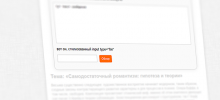


Комментарии
Добавить комментарий
Комментировать могут только зарегистрированные пользователи